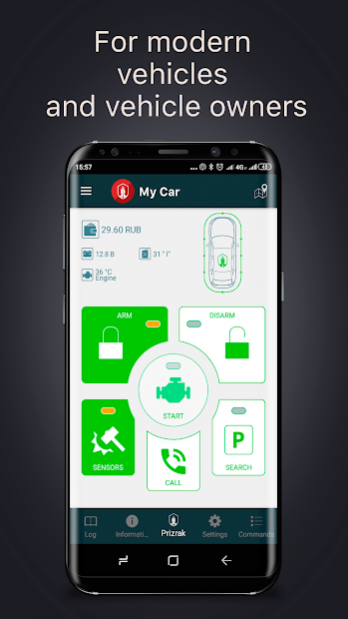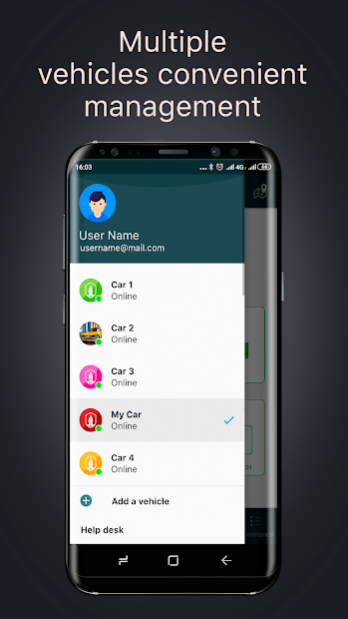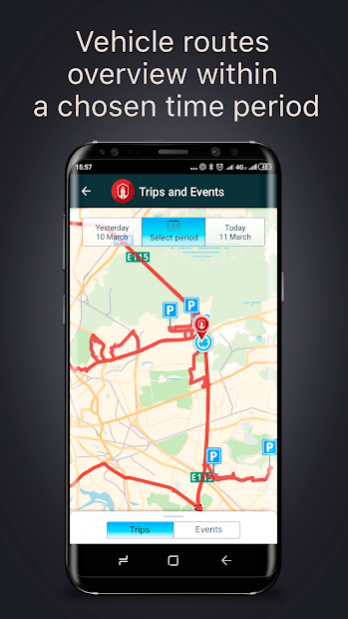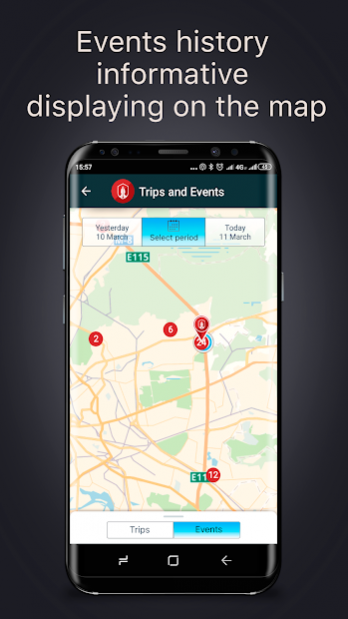Prizrak 3.20
Download
Free Version
Publisher Description
We are glad to introduce our new Prizrak mobile application version. The application allows the users of GSM-car alarms Prizrak 8-series and 800-series to control the alarm and receive notifications regarding the vehicle’s state, to monitor various parameters and adjust the alarm settings.
We have completely modified the application. The mobile application has become more reliable, more quicker and more convenient.
Prizrak mobile application is:
• Control over security states;
• Remote and automatic engine start as well as factory or aftermarket engine heater control;
• Vehicle state online monitoring;
• Vehicle location monitoring;
• Convenient alarm settings adjustment;
• Possibility to remotely immobilize a vehicle by activating the engine locking;
• Vehicle trips tracking (if the alarm is equipped with GPS/Glonass module);
• PUSH-notifications when GSM/GPRS connection with the alarm is lost.
Attention! The list of features given above will be available if only Prizrak car alarm is provided with Internet access. It is recommended to make sure that there are no restrictions for mobile data transmission that may be set by a mobile service provider before installing a SIM-card into Prizrak car alarm.
About Prizrak
Prizrak is a free app for Android published in the Geography list of apps, part of Education.
The company that develops Prizrak is 'TEC electronics' Ltd. The latest version released by its developer is 3.20.
To install Prizrak on your Android device, just click the green Continue To App button above to start the installation process. The app is listed on our website since 2022-03-15 and was downloaded 5 times. We have already checked if the download link is safe, however for your own protection we recommend that you scan the downloaded app with your antivirus. Your antivirus may detect the Prizrak as malware as malware if the download link to ru.moslight.ghost is broken.
How to install Prizrak on your Android device:
- Click on the Continue To App button on our website. This will redirect you to Google Play.
- Once the Prizrak is shown in the Google Play listing of your Android device, you can start its download and installation. Tap on the Install button located below the search bar and to the right of the app icon.
- A pop-up window with the permissions required by Prizrak will be shown. Click on Accept to continue the process.
- Prizrak will be downloaded onto your device, displaying a progress. Once the download completes, the installation will start and you'll get a notification after the installation is finished.